MIC TECH 5G WiFi Microscope Interactive Classroom
Create a true and stunning wireless microscope classroom and smart laboratory. Easily improve the quality of teaching and reduce the burden of laboratory management. Efficiently realize multi-functional interaction between teaching and learning.
5G WiFi Microscope Interactive System
Make Your Microscope Classroom Digital & Wireless

What is “5G WiFi Microscope Interactive System”?
With a specially designed 5G WiFi module. optical microscopes. digital cameras. PCs. smart mobile devices and other devices are cleverly integrated into the digital wireless interactive system. which is for building a wireless microscope classroom or smart laboratory.
Wireless Interaction Enhances Your Teaching Quality
Life Science Education

The wireless microscope classroom system enhances for building smart morphology laboratories integrating anatomy, histology and embryology, and pathology, which helps to provide better morphology experiment teaching services. It is very suitable for basic medical education.
Earth Science Education

The experimental courses of earth science and geological science usually use polarized tight microscope and stereo microscope. Through a laboratory equipped with the 5G WiFi microscope interactive system. teachers can quickly and efficiently cultivate students’ ability to observe and identify rock. and mineral specimens.
Materials Science Education

Microscopes are used in materials science and engineering to study the structure and properties of materials. Especially for metallurgical subjects. the laboratory with metallurgy microscope and 5G WiFi interactive system can enhance students’ teaming of grain analysis. cast iron analysis, non-metallic inclusion level, welding analysis, corrosion analysis and other skills.
Forensic Science Education


Physical evidence technology, tool mark examination. document examination. etc. are the basic courses of criminal investigation and forensic medicine. With the 5G WiFi interactive system equipped in the lab. teachers can effectively train students to master the steps and methods of material evidence photography, examination of hand prints and footprints, document inspection and forensic material evidence experiments.
Shorten Distance Between Teacher & Students With Real Wireless Connection
A true wireless microscope teaching system for smart laboratory. Robust wireless coverage up to 1000 square meters without no dead ends, Convenient for laboratory management. Support up to 120 student stations. perfectly realize “1 to 120” super large experimental demonstrations and teaching.
Up to 120 Stations Controlled by Only One Computer
Using 5G WiFi (11 so) transmission technology. with the maximum transmission rate 4000Mbps. the operation is high-speed and stable, free of construction, ready-to-install, and supports up to 120 stations wireless connections;Supports Internet connection, tutor and students can access Internet while live-stream the microscopic images, without switching the WiFi SSID.
Tutor-station
Tutor’s configurations
The tutor side consists of four parts
- Tutors camera
- Master Matrix
- Tutors computer( Windows systems)
- Tutor’s interactive control software (MIC TECH WIFIEDU)

Teacher Computer
Recommended PC Configurations
A computer based on the Windows operating system is an important part of the 5G WIFI interactive system. but it does not require very high configuration. Taking into account the application of microscope imaging. it is usually equipped with a better display for good color reproduction and a good GPU to enhance image processing capabilities and to ensure the smoothness of the system.
| System | CPU | Hard disk | Memory | Graphics card | Network card |
| Microsoft® Windows@ 10(64 bit) | i78th-generation or later version | 200GB or more | 8GB or more | Discrete graphics (NVIDIA GeForce) | 10/100/1000M Self-adaptive |
Master ViMatrix VM3500
Robust Router and Commander
VM3500 is the signal transmission hub of the 5G WIFI interactive system. supporting multiple 120 student stations. It covers a wide range. up to a radius of 100 meters in an open space. The high-performance low-power processor and Wave2 radio frequency semiconductor chip, sufficient heat flow and heat dissipation design, fast automatic recovery mechanism and industrial-grade built-in power supply ensure the performance and stability of the system under load.

| Master ViMatrix Model | VM3500 |
| Interface | LAN:4 x 10/100/1000BASE-T Ethernet RJ45 Interface
WAN:1 x 10/100/1000BASE-T Ethernet RJ45 Interface |
| Antenna | 6 high-gain single-band antennas |
| Power in | AC200-240 V/1.0A |
| Protocol supported | 5G WiF1 IEE802.11ac |
| Frequency | 5.180-5.825GHz |
| Signal rate | 4000Mbps |
| Transport security | WPAPNPA2.WPA-PSKPNPA-PSK2 encryption |
| WAN type | Dynamic IP |
| Protocol | Supports IPV4 and IPV6 |
What Can Tutor Do With The System
The MIC TECH WIFI LAB software pre-installed on the tutor’s computer uses a highly recognizable UI design, which is easy to use and requires no special training. The software provides 9 powerful modules for communication, monitoring. demonstration. annotation, remote setting, image comparison, homework assignment and taking attendance. With these functions. teachers can realize real interactive teaching and improve teaching quality. Main Functions of EDU Software.

Monitor Screen
Real time monitor all screens of station to ensure all students participate in learning. Without tutor’s permission. student cannot install any App, nor exit the system.
Image Comparison
The tutor’s screen can display any two or four student images for analysis and comparison. supporting static image comparison, dynamic image comparison. static and dynamic mixed comparison. supporting tutor side and student side comparison.
Annotation Tools
Excellent students works can be sent to other students as a demonstration together with tutors’ annotations
Monitor Live Image
Live microscopic images of each station are streamed to the screen of tutor. Tutor can take photos and videos on the screens of student station to provide precise guidance on the operation process of students. It can help the tutor check whether students understand the experimental intention correctly.
Remote Setting
With just one click. the tutor can initialize student camera of each station. clear the cache. and help students adjust camera properties through remote operations.
Take Attendance
Quickly check the boot status and login status of each station. By only one lick. the tutor can download the attendance name list of the class.
Lecturing Mode
The tutor PC screen or student’s screen is streamed to all stations synchronously. Lecture materials in format of Word/Excel/PPT can be displayed on the screen of student station in real time to enrich the teaching content. The operation process of the tutor or students is synchronously displayed to all student stations.
Homework Assignment
Instantly communicate with students with text or picture. One-click to collect images from all stations or to assign homework to each stations.
Student’s stations

System advantages




























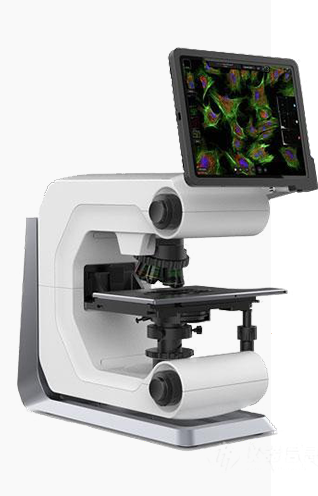





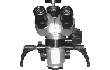








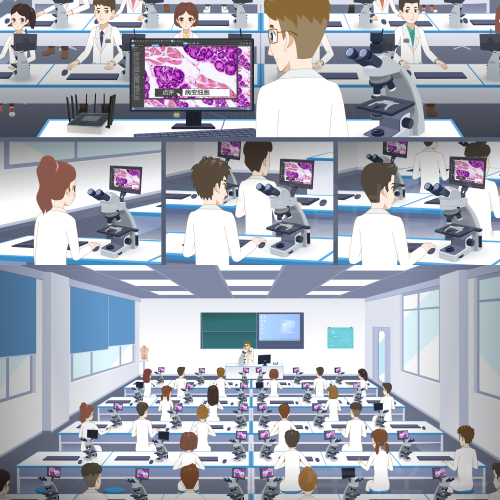


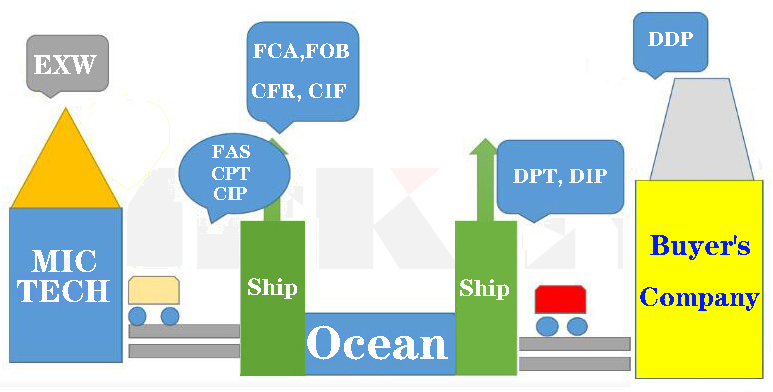




















评价
目前还没有评价